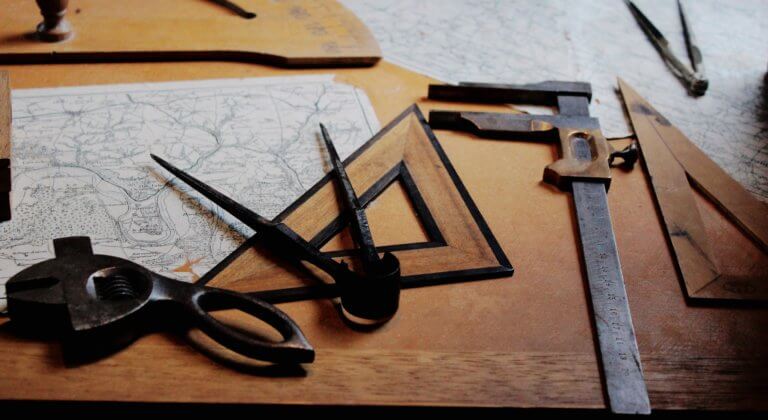In our previous blog post we discussed the need for organisations to harness new and existing technologies over the past year. The main goal has been to bridge the gap, created by such rapid changes to ways of working in 2020. In this blog post we will look further into how organisations have been addressing some of the information management challenges.
Using New Software and Features
The concept of using new software is quite simple. If there is a gap in capability, it would seem obvious to identify a program/platform/tool/add-on that can ‘plug’ the gap, and start using it. However, there is considerable complexity when trying to leverage software to solve problems. Common questions we’ve heard many times recently include:
- Do we really need another application?
- How do we take a value-for-money approach, rather than just buying a new tool for each new problem?
- What features do our current licenses give us that we aren’t using effectively?
- How can we make sure that we’re taking a sustainable approach?
Normally, these considerations would be given ample thought in the planning phase of a project. However, the need for rapid and agile change has meant that some of the questions have been left unanswered, while projects quickly get underway.
Example: A Customer Using Microsoft 365
As information management experts, many of our customers have asked how they can maintain best-practice, while seeing a rapid uptake of the tools for collaboration and productivity. Many organisations that we work with use some form of Microsoft’s suite of productivity apps across the business. We’ll consider a typical customer, using this toolset as their main productivity suite.
Teams. This is a word we’ve never heard more of. From a productivity viewpoint it’s an app that allows video communication, document sharing, collaboration and even external sharing/access – what’s not to like? Well quite simply, if left unmanaged, Microsoft Teams has immense potential for ‘sprawl’. Our typical customer has expedited a rollout of the tool, with limited considerations around the storage and management of the information that is being created within it, or who is able to access it.
Microsoft’s SharePoint and OneDrive are other apps used for storage, sharing and collaboration. We’re often asked how to ensure documents are stored in the right place, with appropriate metadata, access controls and governance policies in place.
Microsoft has taken steps to help with these potential problems, such as their Advanced Data Governance tools. These tools allow customers to make use of unified labels, analytics, fileplans and audit features – all of which can help combat ‘sprawl’ and poor information management. However, licensing requirements can cause confusion and simply buying the most comprehensive enterprise licenses is a very expensive tactic. Even with the most sophisticated licenses in place, actually configuring the tools to work effectively requires an understanding of what needs to be achieved and the rationale behind it.
To our typical customer, these challenges can seem overwhelming. Our advice is to take a step back, and consider the information management and governance fundamentals. We’ve developed methods and approaches to doing exactly that. Considering, for example how the policies and processes can enable people to use apps like Teams, without leading to ‘sprawl’, or how to structure the information architecture to reduce the complexities when implementing a tool to do the heavy lifting.
Add-On Tools
Another consideration for customers is the use of add-on tools to enhance their information management while allowing new ways of working. Our customers use add-on tools to enhance everything from quickly saving important emails/attachments to a suitable repository, through to managing the retention and disposal of documents.
Often, organisations may want some of the features provided by more expensive licenses, but cannot justify the extra cost – this is a prime example where we find add-ons can help bridge the gap. Over the past year, we’ve identified and appraised a number of add-on tools and software that can be used, to further enhance information management. Our understanding of what’s available and possible means we can offer customers the best solutions and advice. You can find out more about providers we work closely with on our partners page.
Many important considerations have taken a backseat over the past year, with the primary focus being on swiftly allowing staff to carry on working effectively. With software and tools now in place, it is the perfect time to use them to your full advantage. If you would like to know more or talk about any specific challenges you may be facing, please get in touch.